Sometimes it's necessary to update the driver of your computers Bluetooth adapter.
Windows Device Manager
- Start the Windows Device Manager.
- Expand the Bluetooth branch.
- Find the Bluetooth adapter node, common names are:
- Bluetooth Radio
- Generic Bluetooth Adapter
- Intel(R) Wireless Bluetooth(R)
- Marvell AVASTAR Bluetooth Radio Adapter
- Qualcomm Atheros QCA61x4 Bluetooth
- Apple Broadcom Built-in Bluetooth
- Bluetooth USB Module
- Broadcom 43142 Bluetooth 4.0 Adapter
- Right click on your Bluetooth adapter node.
- Select Update driver.
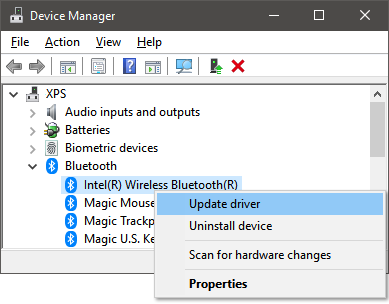
- Select Search automatically for updated driver software.
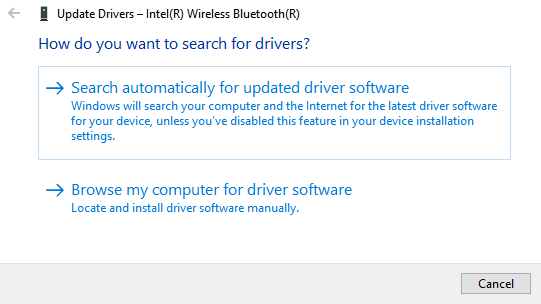
Computer manufacturer download
Some computer manufacturer like Dell or Lenovo provide updated Bluetooth adapter drivers on their support website of your computer for download.
These drivers come sometimes bundled with WiFi drivers.
